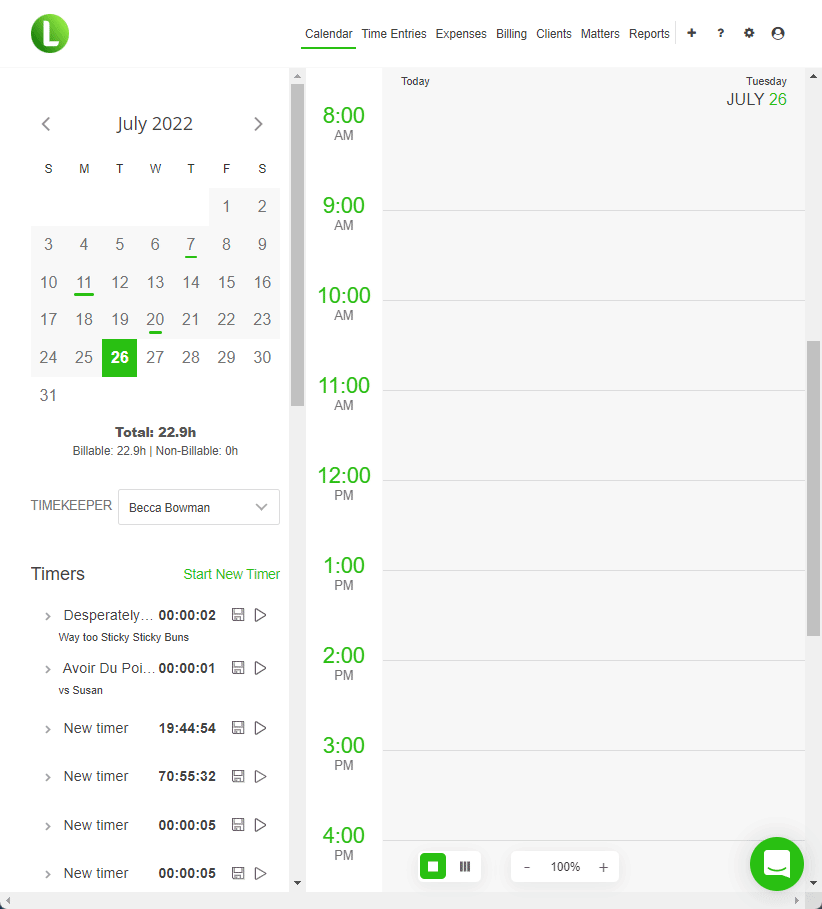In LeanLaw, you can view invoices for a particular matter.
To view the invoices,
Log into LeanLaw
Navigate to the matter you want to view
Select the "Billing Activity" Tab
Click on the three dots located on the right side of the invoice row.
You will be able to view, email, or open in QuickBooks online.