Client Address and E-mail
The starting point is the client. You set address and e-mail information when creating the client in LeanLaw. You can edit this information by clicking on the "Client" tab under a matter in LeanLaw.
The email and contact information will be copied over to QuickBooks. Any changes in LeanLaw will be reflected in QuickBooks immediately.
Any changes in QuickBooks will not be reflected back to LeanLaw, so make sure you change address information from LeanLaw.
Overriding Address and/or E-mail for a Matter
You can override either the client address or the e-mail or both for a given matter in the QuickBooks tab under the matter:
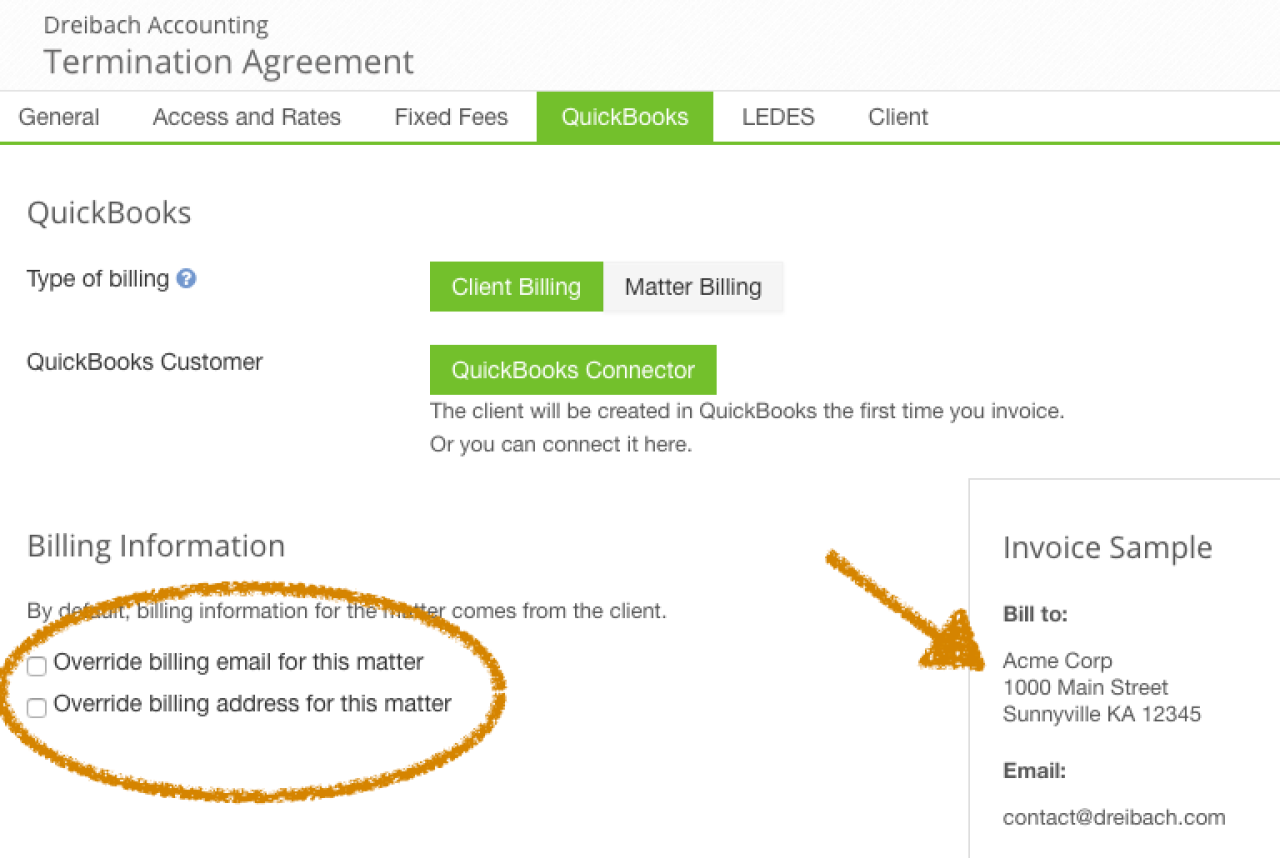
Check a checkbox to override the address or email. When you do any invoices created for that matter will get the address and/or email that you set here. You can preview the address on the right where it says "Invoice Sample".
If once of the boxes are selected for the specific matter, QuickBooks will use the matter details not the contact details set.
